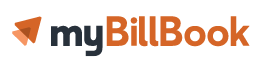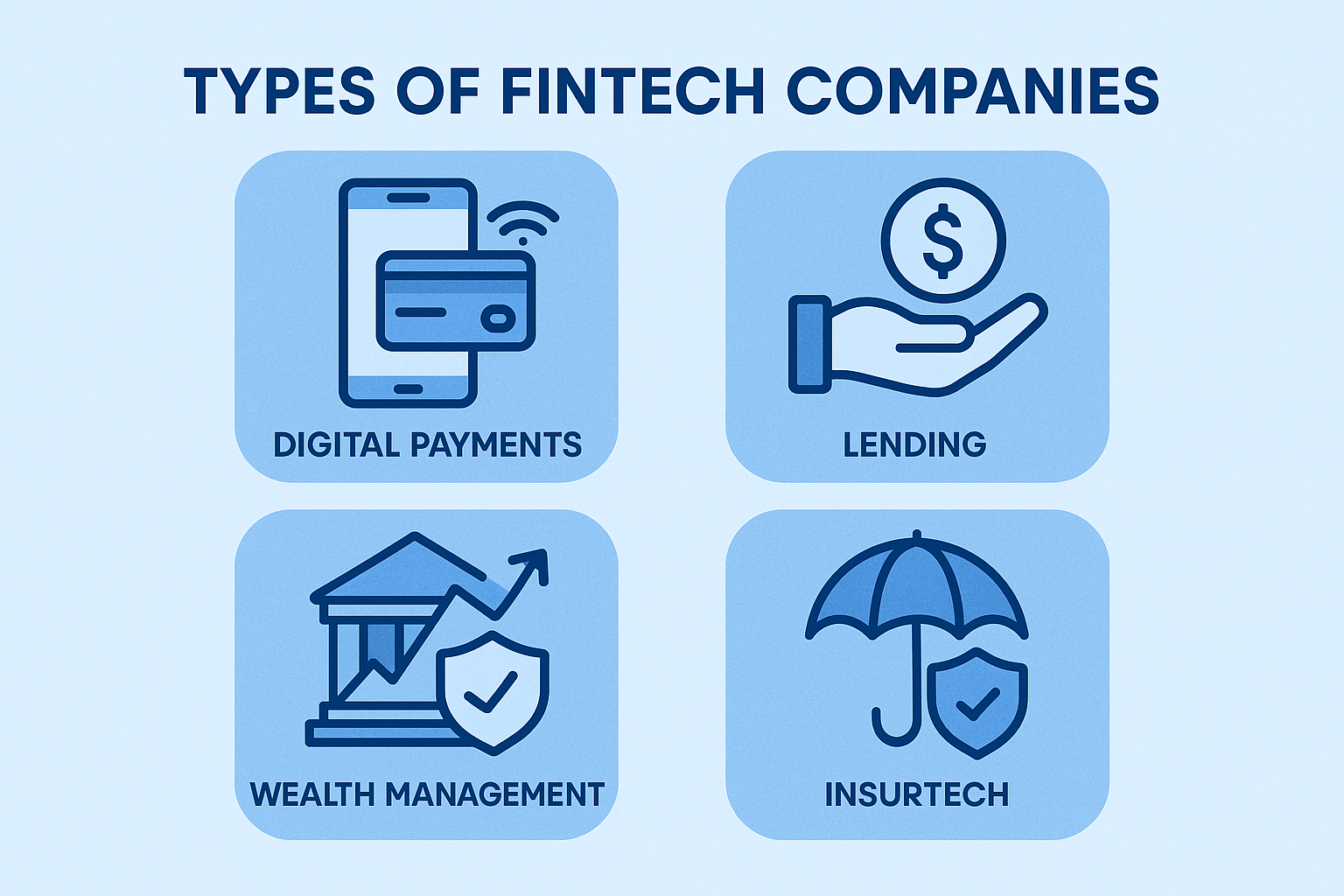Data entry is stressful work. You have to fetch a bunch of information from many different sources, and that, too, with high accuracy. A single mistake and it’s point zero all over again.
Since our industries are becoming more competitive every day, the margin of error for data entry workers is becoming increasingly narrow. They cannot afford project overruns or delays, as they could potentially lose their jobs.
The only solution in such a dire situation is to utilize some useful online tools for your tasks, which can help you work more quickly and efficiently.
1.myBillBook
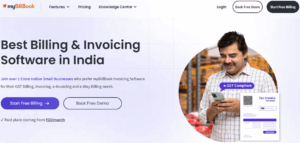
If you’ve freelanced before in any data-entry niche, then you might know that filling in numbers manually or invoicing is too cumbersome.
To resolve this issue, we have tools like myBillBook. It is powerful invoicing software that can also be modified according to your convenience.
Key Features:
- Automatic Invoice Sharing: No need to tire your hands. With myBillBook, you can quickly share invoices with customers through WhatsApp or SMS. Thus, keeping them in the loop of all updates.
- Effortless GST Compliance: myBillBook easily makes your bills GST compliant, saving countless manual calculations and nuisances.
- Access the Tool from Anywhere: The tool allows you to handle multiple accounts from multiple device logins, keeping the workflow smooth.
Pricing:
The pricing for myBillBook starts at only ₹33/month. The tool also offers a 7-day trial to help you get accustomed to the software before purchase.
2.JPG to Excel Converter
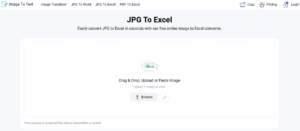
Have vital information in images (JPG) form and want them to convert to your Excel sheet? Then look no further than the JPG to Excel converter.
Quickly complete your monthly/ biannual /annual budget estimates or complete other accounting tasks in a gist with this tool.
Key Features:
- Accurate Functionality: The JPG to Excel Converter bifurcates data into relevant rows and columns. No matter the nature of the source information (e.g., handwritten notes, printed documents, etc.), you will surely get accurate results.
- Support for Multiple Languages: This tool supports English, Spanish, Portuguese, French, and Vietnamese.
- Privacy Protected: We understand your finances are important to you, which is why we recommend using this tool. It will keep your data safe and secure as it won’t be transmitted for training purposes.
Pricing:
Currently, the JPG to Excel Converter only allows uploading 1 image at once. If you want to increase this limit and unlock other perks, you will need to purchase a premium, starting at ₹676/month.
3. greytHR
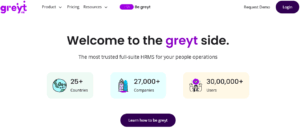
Data entry spans various domains, and HR is one of them. As a data-entry professional, you might be tasked with calculating the payrolls or taxes of employees. However, doing so manually isn’t recommended for your workflow.
Instead, you should get tools like greytHR to do such tasks. Quickly calculate salaries, pay slips, and audit-ready reports in a matter of a few clicks.
Key Features:
- Completely Cloud-Based: With greytHR, you don’t need to download and install anything. Simply use the tool online and complete your data-entry tasks with high efficiency.
- Accurate Payroll Calculations: This online tool calculates payrolls, taxes, PF, ESI, PT, TDS, etc., with utmost accuracy. Never stay a number off with greytHR at your side.
- Effective Employee Management: No need to manually transcribe employee information. Use greytHR for leave management, store crucial company data, and complete onboarding/offboarding workflows.
Pricing:
Although you could request a demo before buying the tool, there is no free usage for greytHR. Paid plans start at ₹35/month for each employee.
4.Trello
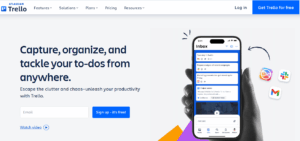
Trello is a powerful data entry tool for professionals looking to manage multiple tasks at the same time.
This project management tool can allow you to see real-time updates on activities, making it easy to work with other team members for large-scale projects.
Key Features:
- Direct Integration with Popular Platforms: Trello directly integrates with other popular tools and software like Slack, Miro, and Chanty to name a few.
- Allocate Focused Time Slots for Activities: With this tool, you can work without worrying about managing time. Assign time slots for specific tasks and see their progress till completion.
- Task Automation: Automatically assign/deassign task cards to different group members. Do more in less time with Trello’s Butler AI.
Pricing:
Trello’s pricing starts at ₹425/month. Keep in mind that this price is only for the standard package and other packages are more expensive.
5. Zapier
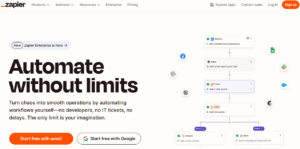
It is quite common for data-entry professionals to follow a strict workflow without making any slip-ups. But, as humans, you know this is not possible. Repetitive tasks are bound to burn us out, making our work inaccurate or ineffective.
This is why it is necessary to utilize Zapier – an online tool made to automate workflows like a pro. It provides integration for over 7,000 apps, allowing ultimate convenience for data-entry tasks.
Key Features:
- Trigger-Based Movement: Navigate your workflow by defining different triggers. Quickly gather data from emails, spreadsheets, CRMs, etc., for efficiently completing lengthy accounting or financing tasks.
- Availability of Workflow Templates: No need to create workflows from scratch. Browse Zapier’s vast library of workflow templates to get started.
- Loaded with AI Capabilities: Utilize AI to comprehend and perform complex tasks and instantly boost growth for clients.
Pricing:
You can use Zapier for free; however, it is without email support, webhooks, or other features. Paid plans start at ₹2621/month.
Conclusion
Data entry is a tough job, but it can be made easier with the help of the 5 useful online tools we discussed in this post.
These tools automate repetitive tasks and provide a lot of convenience in handling billing, invoicing, GST, taxes, task management, and payrolls for clients.
With that said, it is always recommended to cross-check the generated reports and documentation from automated tools to avoid any rare errors or mistakes in results.