What is a Consolidated E-way Bill?
A Consolidated e-way Bill (EWB-02)is a single document containing details of all the e-way bills related to the consignments.
Categories: eWay Billing
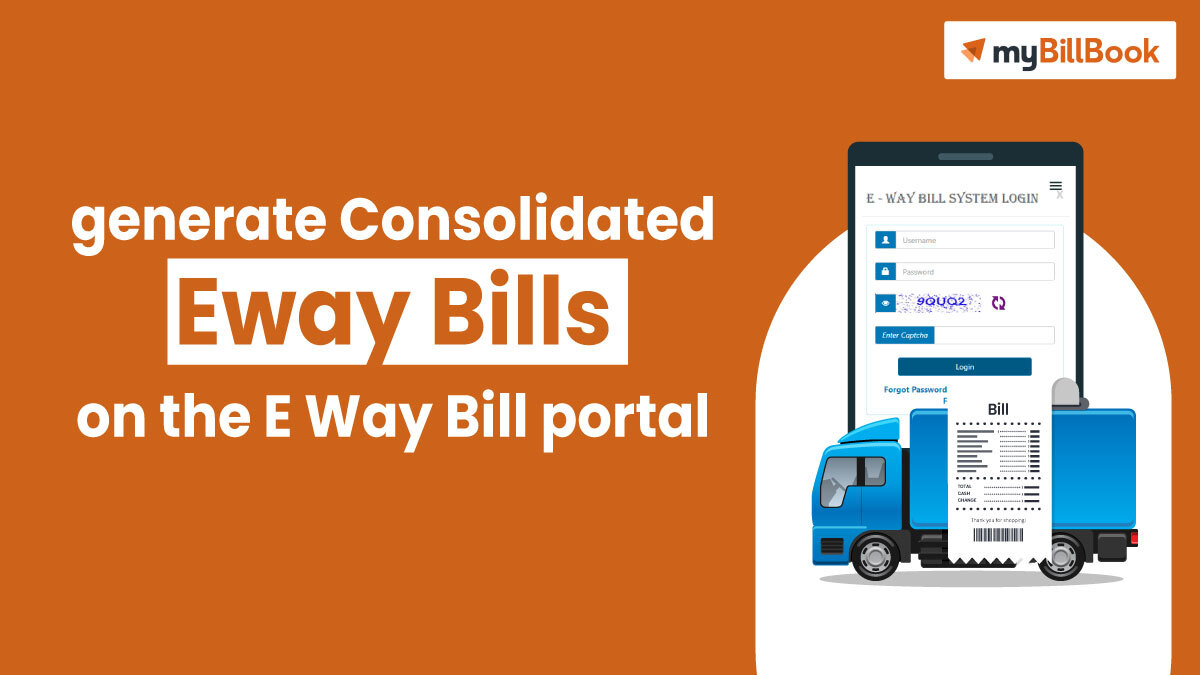
A Consolidated e-way Bill (EWB-02)is a single document containing details of all the e-way bills related to the consignments.
You can use the consolidated e-way Bill, meaning a feature on the portal concerning consignments, if you are a transporter with multiple consignments of goods in a single conveyance or vehicle.
Here is a step-by-step guide to generating an e-way Bill.
Click on “Submit.” Then, a screen appears depicting the generation of the e-way bill in form EWB-02 with a unique 12-digit number is complete. You must print and carry this for transporting the goods
Click “Re-generate” under the “Consolidated EWB” option if you are a transporter. And use the regeneration feature to update the vehicle details for the consolidated e-way bill.
So, if you are wondering how to generate e way bill for multiple invoices, don’t club all your invoices into one e-way bill. That’s impossible, instead, generate separate e-way bills and go for one consolidated e-way bill for all.