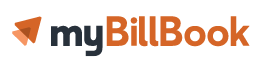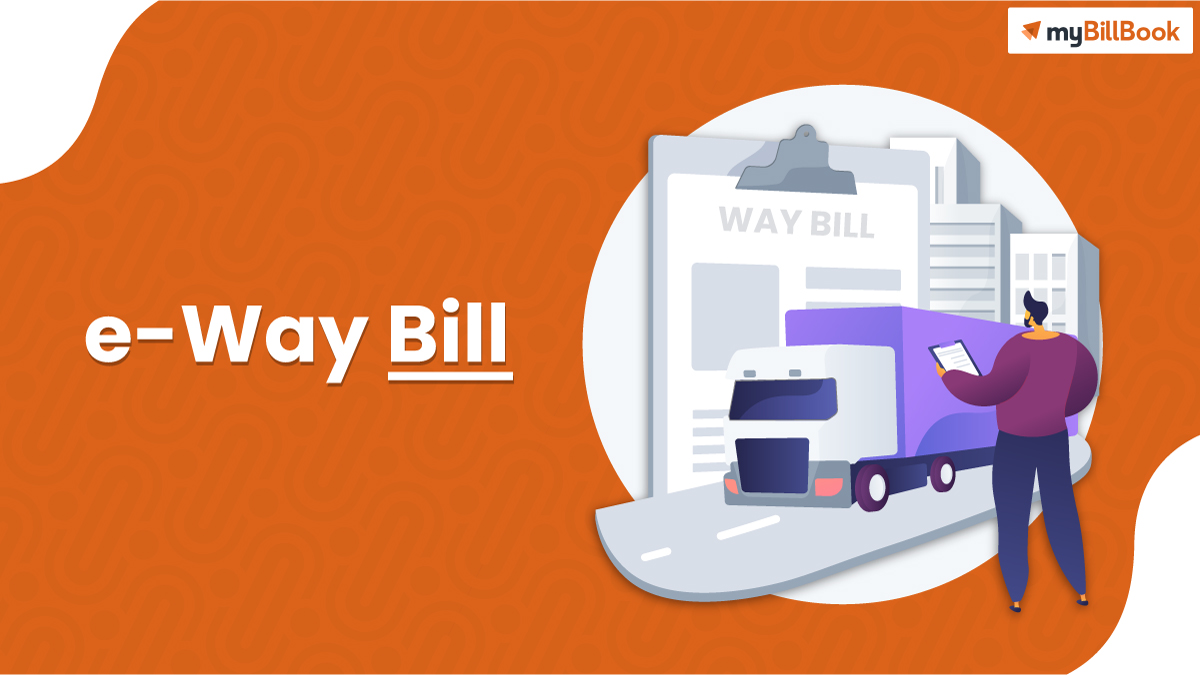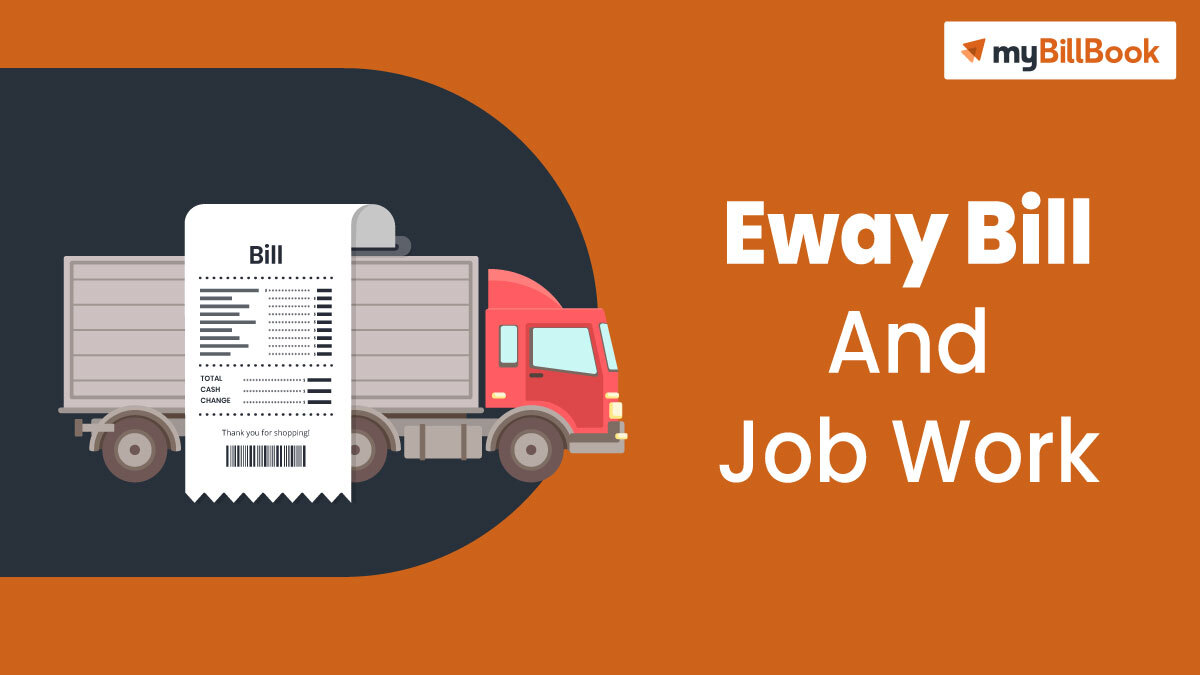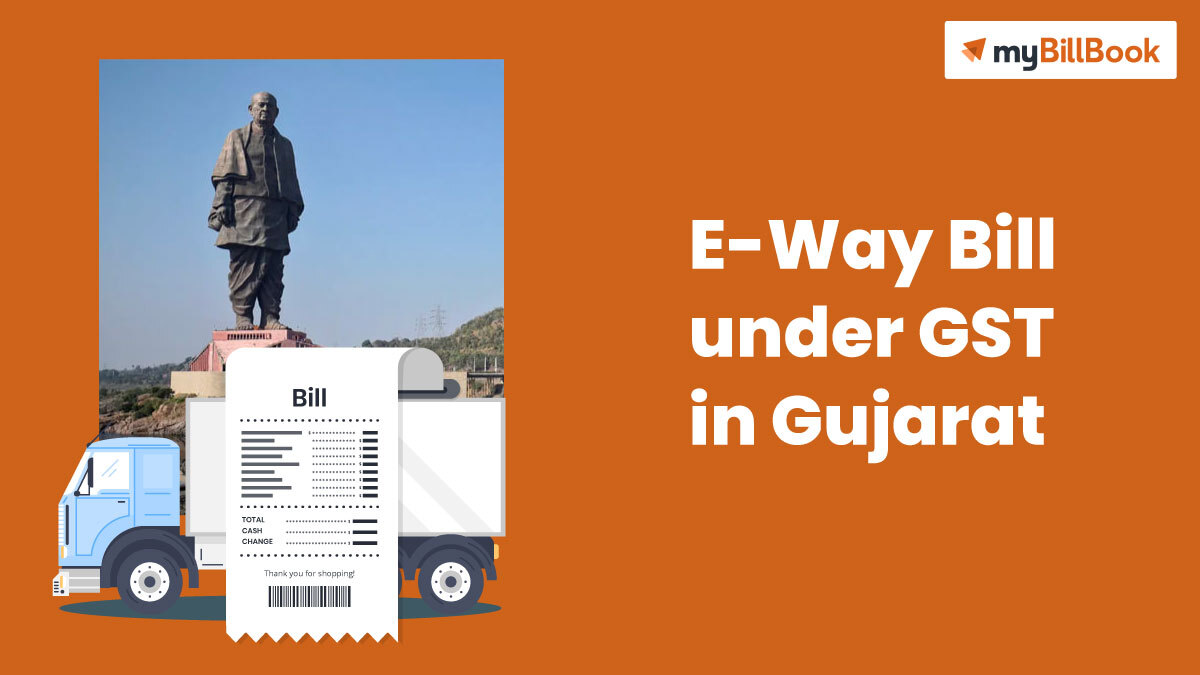eWay bill for exports is part of the eway bill system, which mandates eway bill generation for the movement of goods worth more than Rs.50,000. Specific eway bill rules are defined for the movement of goods within the country – both interstate and intrastate.
The same rules regarding eway bill generation, distance calculation, validity, etc., apply to both exports and imports. This article discusses the key aspects of generating an e-way bill for exports and imports and the requirements that exporters and importers must fulfil.
e-way Bill for Exports & Imports: Applicability
As per the eway bill regulations, both exports and imports are considered inter-state supplies under the GST Act. Hence, an eway bill is required for both imports and exports if the consignment value exceeds Rs.50,000.
An eway bill for exports is applicable if goods are transported from one place in India, such as the factory or warehouse of the exporter, to the port, airport, or land customs station.
For imports, an eway bill is applicable when the goods are transported from the port, airport, or land customs station to the recipient’s location in India.
Once the goods leave Indian borders, an eway bill is not required. The tracking of such goods ends when the goods are handed over to customs for international trade.
For imports, the importer is responsible for eway bill generation and for exports, the exporter is liable.
Shipping Address in eWay Bill for Exports
In eway bill for exports, the following details need to be entered in the shipping details.
- ‘Bill To’ Party – URP (unregistered person) or GSTIN of SEZ Unit.
- State – Other Country
- Shipping address and PIN code – Address and PIN code of the customs station (airport, shipping yard, and border check post) from where the goods are moving out of India.
Dispatching Address in eWay Bill for Imports
In eway bill for imports, the following details need to be entered in the dispatching details.
- ‘Bill From’ Party – URP (unregistered person).
- State – Other Country
- Dispatching address and PIN code – Address and PIN code of the customs station (airport, shipping yard, and border check post) from where the goods have entered India.
Distance Calculation in eWay bill Exports & Imports
For eway bill exports and imports, the approximate distance between the source and destination will be considered based on the distance travelled within the country.
- For exports, the eway bill distance is the approximate distance between the seller’s place and the place where the goods are leaving the country, i.e., an airport, shipping yard, etc., after customs clearance.
- For imports, the eway bill distance is the approximate distance from the place where the consignment reached the country after clearing the customers to the importer’s place.
Validity of an eway Bill for Exports & Imports
The validity of an eway bill for exports and imports is similar to the validity of interstate transport. Hence, the validity depends on the distance between the place of dispatch (in India) and the customs station or the place of entry (in India) to the importer’s address.
The eway bill validity for exports and imports is one day for every 200km and an additional day for a part of it. For instance, if the total distance is 260km, the eway bill validity is 3 days.
How to Generate e-Way Bill for Export Consignments
The eway bill generation process for exports is similar to that of domestic eway bill generation but with certain specific details related to exports. Here are the steps:
- Log in to the e-way bill portal using your credentials.
- From the left side navigation, click ‘e-Waybill’ and select ‘Generate New’
- You will then be redirected to the ‘E-WayBill Entry Form’.
- Select ‘Transaction Type’ – Choose ‘Outward’ as the goods are being sent out of India.
- Under Sub-type: Choose ‘Export’ from the available options.
- Choose the ‘Document Type’ – ‘Invoice’.
- Enter the invoice number.
- Select the date of the invoice.
- In the ‘Bill From’ column, details like Name, GSTIN, and State will be auto-populated based on the account holder’s GSTIN. If the dispatch address is different, you can add the address manually.
- Similarly, in the ‘Dispatch From’ column, the same details will be auto-populated.
- In the ‘Bill To’ column, mention ‘URP’ (unregistered person)
- In The ‘Ship to’ column, enter the PIN code of the Indian customs station from which the consignment is moving out.
- Under ‘Item Details’, enter the products that are being shipped like the product description, HSN code, unit, and tax rate will be auto-populated.
- Now, enter the quantity and total taxable value. Select the applicable tax slab from the drop-down.
- Under the ‘Transportation Details’, enter
- Mode of transport (road/rail/ship/air)
- Approximate distance (km) to be covered by the shipment.
- Transporter details – name, ID, doc. Number & date or
- Once all the details are entered, click on ‘Submit’.
After validating all the details, the system generates the export e-way bill with a unique 12-digit number.
Things to Remember While Generating Export/Import e-way Bills
When generating e-way bills for export consignments, exporters should keep the following points in mind:
- Exemption for Special Cases: Certain exempted categories, such as goods transported through non-motorized vehicles or goods moved from a customs station to a Special Economic Zone (SEZ), may not require an e-way bill.
- No e-way Bill Required Post Customs: Once the goods leave the customs station and enter international territory, the e-way bill is no longer required.
- Multiple Shipments: If multiple shipments are consolidated into a single consignment, separate e-way bills need to be generated for each invoice but can be grouped under one transporter ID.
- Penalty: The penalty for not generating an export/import e-way bill can be up to ₹10,000 or the amount of tax sought to be evaded, whichever is higher.
Export through Third-Party Transporter: If a third-party logistics provider is involved, an e-way bill can be generated using the exporter’s GSTIN, ensuring that goods are legally transported.
FAQs on eWay Bill Exports & Imports
Is an e-way bill required for exports below ₹50,000 in value?
No, an e-way bill is not required if the export consignment value is below ₹50,000.
Can I generate an e-way bill for exports without a GSTIN?
No, a GSTIN is mandatory for generating e-way bills, except for transport to non-taxable territories or special exemptions.
Do I need to generate a new e-way bill if goods are transshipped?
If the goods are moved between locations within India (e.g., from a warehouse to a port), a fresh e-way bill might be needed, depending on the mode of transportation and distance covered.
Is an e-way bill required for High Sea Sales?
You do not need to generate an e-way bill during a high sea sale because the sale takes place outside of India’s borders.
Is an e-way bill required for imported goods?
Yes, an e-way bill is required to move imported goods from the port of entry to the importer’s location if the consignment value exceeds ₹50,000.
From which point is the e-way bill required for imported goods?
The e-way bill is required when goods clear customs and are moved from the port of entry to the final destination within India.
Who is responsible for generating the e-way bill for imports?
The importer or the transporter, who is responsible for moving the goods after they clear customs, is required to generate the e-way bill. The importer’s GSTIN must be used to create the bill.
What documents are required to generate an e-way bill for imported goods?
To generate an e-way bill for imported goods, the following documents are needed:
- The Bill of Entry (used for customs clearance).
- The invoice or bill of supply.
- Transporter details (vehicle number, Transporter ID, or consignment number, depending on the mode of transport).
How is the e-way bill generated for imports if the recipient is located in multiple states?
If goods are imported to a warehouse or multiple states, a separate e-way bill will need to be generated for each leg of the journey from the customs station to the respective locations based on the value and distance.