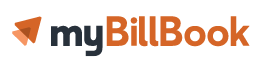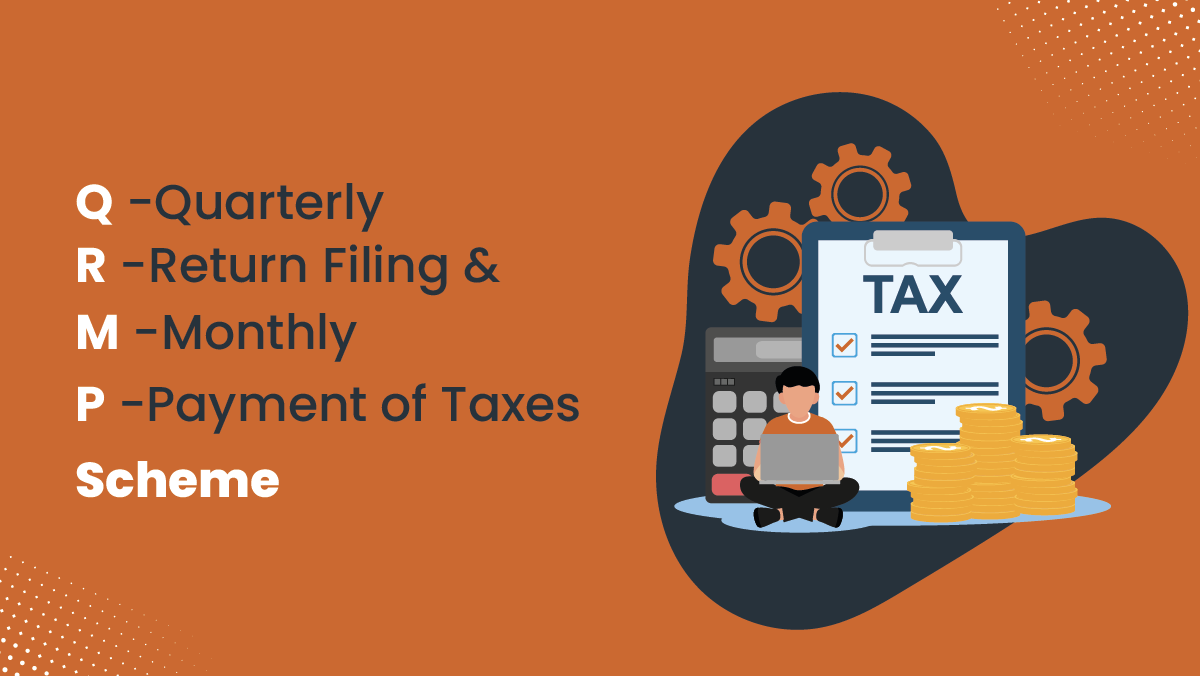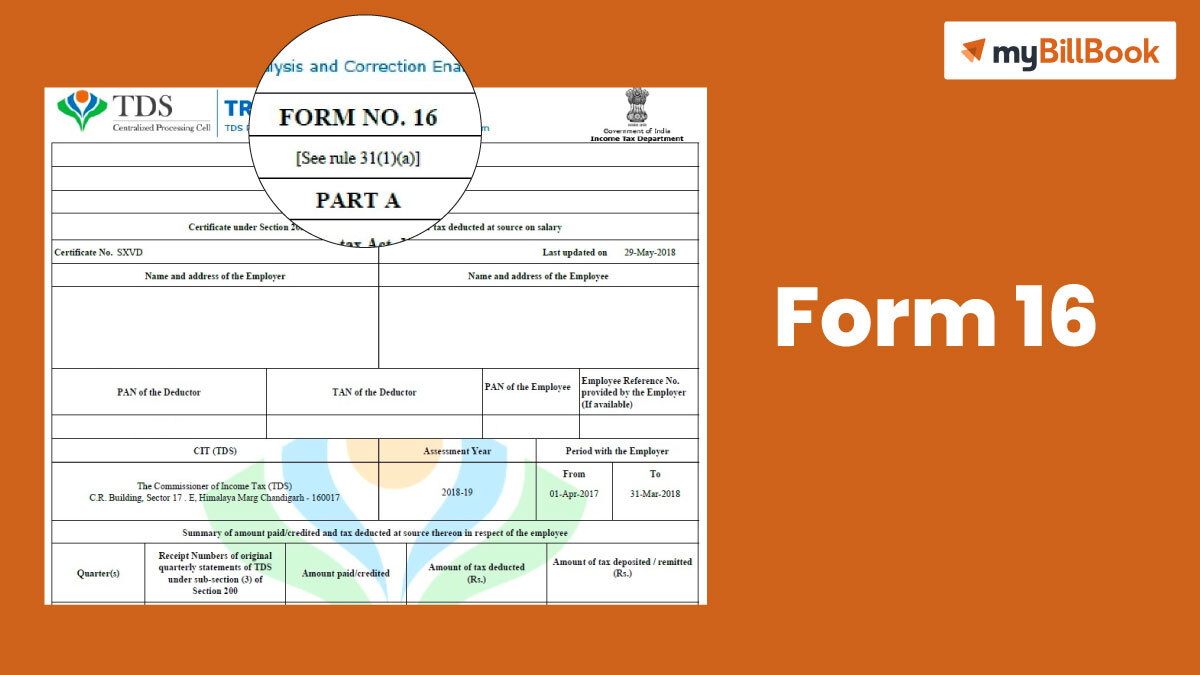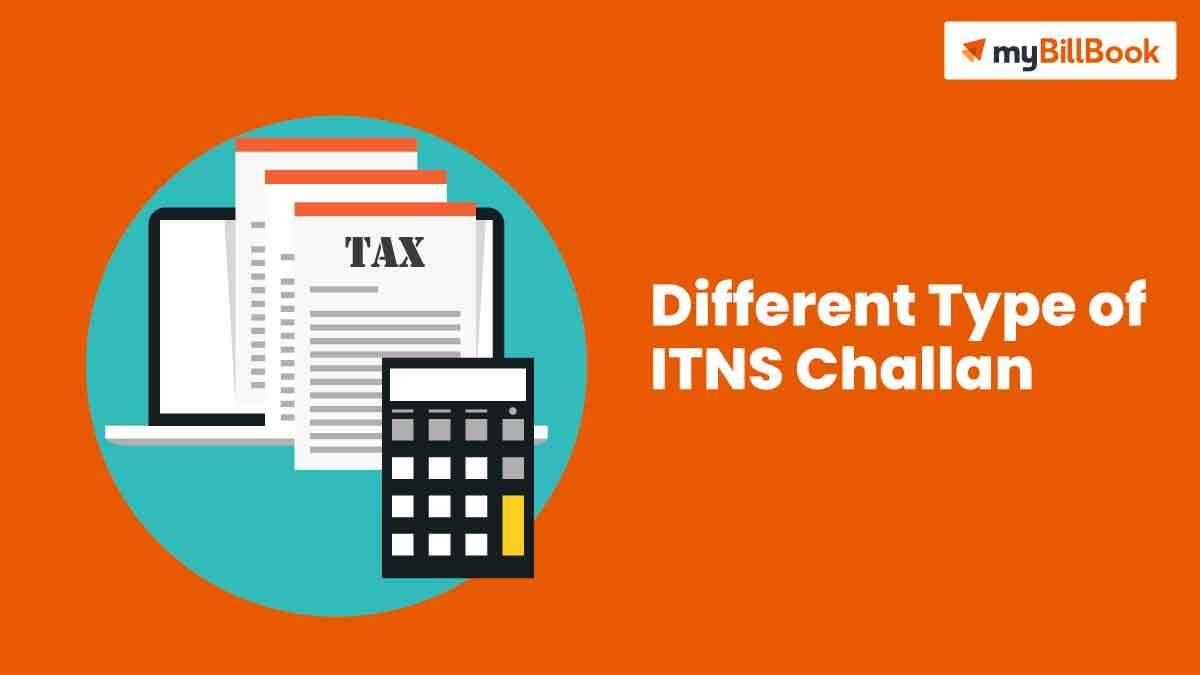Any payment or remittance made to a non-resident is subject to a plethora of laws and regulations. Initially, when a person made a payment or remittance to a non-resident, he was required to include a certificate in the format prescribed by the RBI. Re-filling of data in certificates is now implemented to verify and trace transactions properly. The person making the remittance to a non-resident must have an undertaking (in Form 15CA) along with a Chartered Accountants Certificate (in Form 15CB).
What is Form 15CA and 15CB?
Form 15ca is a statement of remitter that is used to gather information on payments that are taxable in the hands of a non-resident receiver. If the remittances or payment are not liable to Non-Resident Indians, Form 15CA is not necessary. To be excluded from the submission of Form 15CA, a customer may send a declaration in the form of a notice to the bank stating the purpose of the payment and the reason why it is not chargeable under the tax. Banks are being more diligent in ensuring that all Forms are issued by them before remittance, as an obligation to supply Form 15CA to an income-tax authority for the benefit of any proceedings under the Income-tax Act is now imposed on them under the revised Rule 37BB.
As a result, Form 15CA must be submitted electronically to the Income-tax department. This copy must be sent to the bank as evidence of tax clearance from the tax department. The four portions of Income Tax Form 15CA are mentioned below. Certain portions of Form 15CA must be completed correctly based on the volume and taxability of the remittance.
A portion of the form description
- Part A: If the remittance is taxable and the gross amount of such transfers during the fiscal year is less than INR 5 lakhs.
- Part B: Whether the remittance is taxable and the gross amount of such payments within the fiscal year exceeds INR 5 lakhs, and an order or certificate under Section 195(2)/ 195(3)/ 197 of the Income Tax Act has been issued from the Assessing Officer.
- Part C: If the remittance is taxable and the cumulative amount of such payments within the Fiscal Year exceeds INR 5 lakhs, and a certificate in Form No. 15CA from an accountant as defined of the description below, sub-section (2) of Section 288 has been obtained.
- Part D: To be completed if the remittances are not taxable, rather than the payments referred to in Rule 37BB(3) made by the person referred to in Rule 37BB(3) (2).
Form 15CB and CB is a certificate that must be filed by the Chartered Accountant When payment to a non-resident or international corporation crosses Rs. 5,00,000/-, an order/certificate has not been issued from the Assessing Officer and the payment is taxable (AO). This is a kind of certification for the prices and type of tax charged by you. Certain information from Form 15CB is needed when filing Form 15CA.
How to Fill Form 15CA
If a user is already registered on the web, he must log in with the correct credentials, which are normally the PAN number and the password. If he is not already enrolled, he must click on the “Register” button on the website and then fill in all of the necessary information and fields to complete his registration on the web. After successfully logging in, click on the “e-file” option, which will bring up a dropdown list. The “Prepare and Submit Online Form (Other than ITR)” button should be chosen. Then, from the dropdown list, pick ‘Form 15CA’ and press the ‘Continue’ button. Following submission, a pop-up window occurs in which the Part of the Form 15CA must match the current scenario is to be picked.
The related fields must be filled out depending on which section of Form 15CA is chosen. The following are the most important fields on the Form 15CA:
- Remitter’s First Name
- Specifics about the address
- Contact Information
- Remitter’s residential status
- Name of the remitter’s receiver PAN (if available)
- Remittance details
– Country of Remittance
– Currency
– Amount of Remittance in Indian Currency
– Proposed Remittance Date
– Proposed Remittance Date
– Remitter’s Bank Details
– Remitter’s Name and Bank Branch Name
– Bank BSR Code
- TDS Specifications
- Form verification
If the person is unable to complete the document directly. In that case, there is a “Save Draft” alternative that provides a lifeline in this respect, so that the person is not troubled by having to fill out all of the information again.
How to File Form 15CA
Step 1: Go to the website of the Income Tax Department.
Step 2: Use the required authentication credentials to access the correct account.
Step 3: Pick the Income Tax Forms page from the drop-down menu after clicking on the e-File tab.
Step 4: From the drop-down menu, select Form 15CA and then press the Continue button.
Step 5: From the drop-down menu, choose the Type of Form 15CA appropriate to the user.
Step 6: Fill out Form 15CA and press the Submit button to finish the process.
Note:
It is mandatory to upload Form 15CB before submitting Part C of Form 15CA. To prefill the specifics in Part C of Form 15CA, the acknowledgement number of the e-Filed Form 15CB must be given.
After the procedure is completed, the user will see a message on the screen signalling successful filing as well as a confirmation email in the user’s registered email address.
How to File Form 15CA and 15CB
- The prerequisite “Add CA” must be done first.
- The “Add CA” choice is to be chosen under the “My Account” tab.
- The CA’s Membership Number must be entered here.
- Following that, enter 15CB as the Form number.
- Since the CA has now been effectively added, the remainder of the procedure will be performed by the CA himself.
- The CA’s user account must be registered as a CA and not as a default account on the web.
- The Form 15CB Utility must be downloaded from the “Downloads” tab. This is because the.xml file must be imported for Form 15CB to be successfully submitted.
- When the download is over, the.xml file must be prepared offline and ready for upload.
- On the website, under the “e-File” tab, press the “Upload Form” button and fill in the following information:
- The Assessee’s PAN
- PAN of the CA
- Form 15CB
- Original filing type
- The prepared.xml file is then imported and created by the Utility.
- The DSC Management Utility must also be downloaded. This is useful for downloading the Digital Signature File such that the submission is complete in any way.
- Wait for the Success page after clicking the “Submit” button.
Benefits of Using myBillBook to Generate Invoice
- A well-designed automated approach will eradicate the various problems associated with manual intervention.
- myBillBook helps in generating invoices for the goods that are subjected to TDS which can be submitted along with the form 15ca and form 15cb for refunds.
- Also, the invoice generated online can help in making a payment towards the import settlement of any invoice.
- Audit Trail – An audit trail is designed into the system to enable you to track bank transactions to their inception.
- Productivity – Reduced turnaround time as a result of the removal of manual interference
- Reduced Costs – Software can save up to 95% of all costs.
- Accuracy – A high degree of precision and no clerical mistakes.
- Reliability – a solution that is available 24 hours a day, seven days a week.