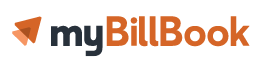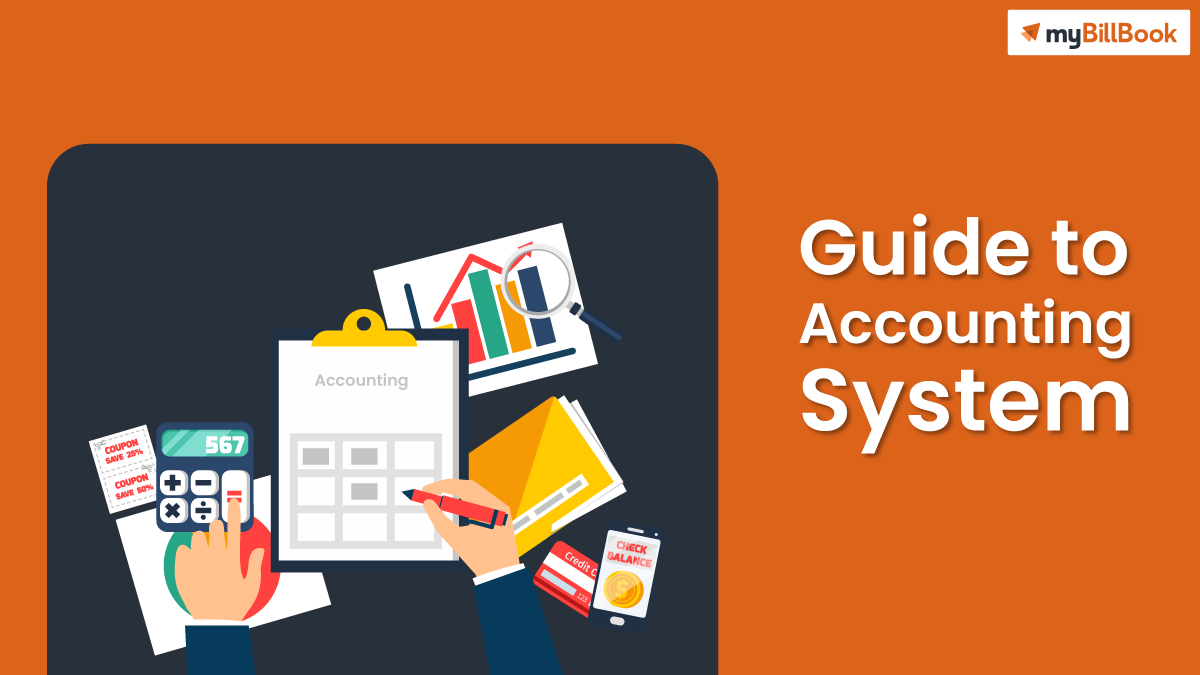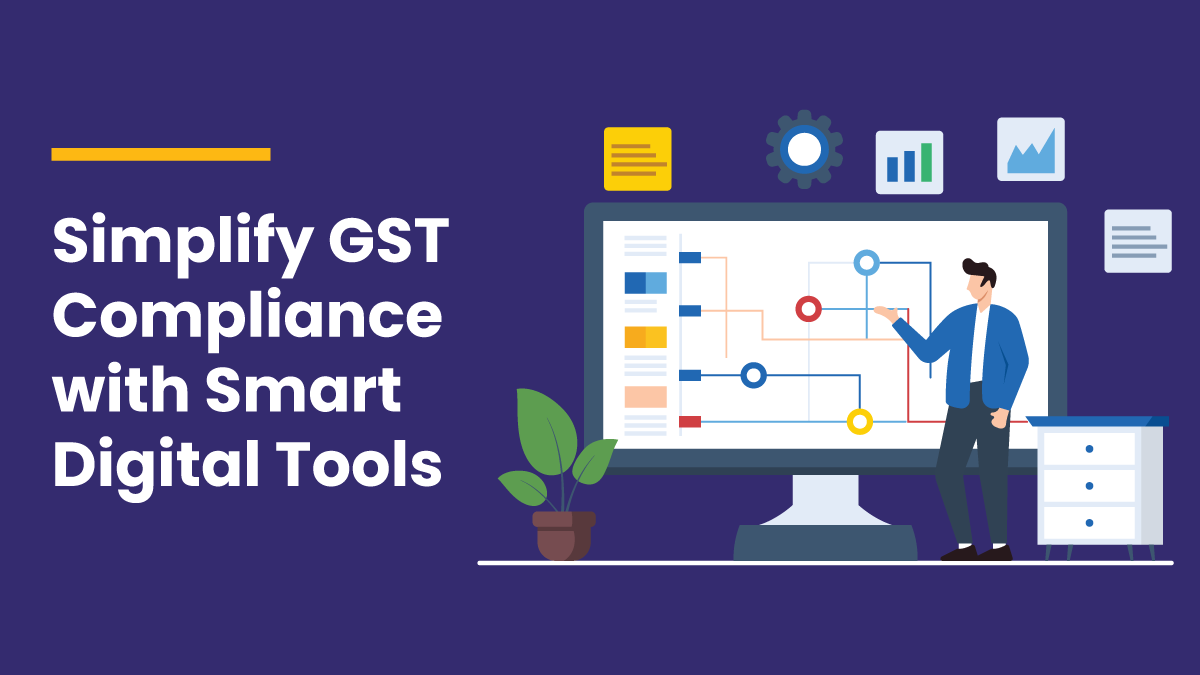An accounting system is a method used to manage the financial activities of a business including income and expenses. Every business keeps an accounting system so that they can track any kind of financial transactions comprising of purchases, sales, liabilities, etc. An accounting system can also generate complete statistical reports to provide a clear set of data to aid in the decision-making process for the management or other interest parties.
The accounting system followed in an organization can manage the expenses, invoices, and funding. The expense of an organization is any cash that flows out in exchange for goods or services from another person or a company. Earlier when there was no accounting software all the details were recorded manually by an accountant of the company. Since accounting software arose, recording such data became quicker. Also, myBillBook made it possible to easily categorize and the balance of expenses will be automatically calculated.
For the work to look professional creating an invoice is necessary and using accounting systems such a myBillBook helps in making instant invoices with the facility to customize it.
Moreover, the accounting system will automatically keep a track of all the paid invoices and income. When it comes to funding, it will include all the business liabilities like accounts payable, bank loans taken, mortgages, etc. In this case, also accounting system helps in keeping a track of such liabilities as payable values. It also updates the balances as soon as the payment is made and accounts are settled.
Functions of myBillBook Accounting Management System
Some of the functions of the accounting management system are given below for your reference.
- It helps in forecasting the future
In any business, forecasting is very crucial. The accounting system helps in understanding the need for the future and management can decide whether to invest more in a particular stream or should they expand their business to a different market or places etc.
- Helps in make or buy decisions
The accounting management system gives insights about the cost and product availability which are the main factors to decide the purchasing options. All the data from managerial accounting helps in deciding both the strategic and operational levels.
- Assists in forecasting cash flows
It is very imperative to have an estimate of the cash flows and the influence of cash flow on business. To help a business to make the next move, it is essential to consider where the costs will be incurred or from where the revenue will come from in the future. Since we have management accounting, it will include creating budgets and trend charts. The managers can use these to decide how to distribute cash and other resources to generate the expected revenue growth.
- It helps in understanding the changes in the performance
Discrepancies in the performance of the business are based on the changes between what was predicted and what was attained. With the help of analytical techniques, the accounting management system helps the management in building positive variances and helps the manager with negatives variances.
- Analyses the rate of return
An accounting management system helps in analyzing the rate of return of the business which helps in choosing the best and profitable investment opportunity.
Types of Accounting Systems
There are four types of accounting systems and you can see the description of each below.
- Managerial Accounting
Managerial accounting provides managers with all the necessary information to control plans and operations. Cost accounting and lean accounting comes under managerial accounting. When the cost incurred by the business is recorded, it is called cost accounting. Whereas the process of examinations to determine how to reduce cost and eliminate waste is called lean accounting.
- Inventory Accounting
This type of accounting is used to track and plan inventory levels and various other activities related to it. Some of the most common inventory accounting systems include barcode tracking and RFID.
- Industry-Specific Accounting
This accounting type is created to cater to the needs of a specific industry. For example, the accounting used in sales business will be different from the accounting used in legal accounting.
- Not-for-profit Accounting
The use of this kind of accounting is to ensure that finances are directed in the right direction. It can also produce expenditure reports.
You may also like to read :
Importance of myBillBook Accounting Software in Business
Accounting software is quite important in a business because it can help in saving a lot of time. Recording all the transactions manually is a time-consuming job and errors can occur too. Below you can find the reasons that show why myBillBook is important in a business.
- Automates Tasks
If you use accounting software, the manual data entry is limited and it increases efficiency as well. But with myBillBook enter data once in the extract anytime you need to generate a transaction
- Simplifies Taxes Filing
The period of filing taxes is very tiring when you record all the transactions manually. But if you use accounting software, the process becomes easy. The company’s return reports will be automatically generated and you can easily file tax returns directly from your myBillBook.
- Easy accessibility of data
By using accounting software, you can easily access all your financial data whenever you want. You only need a computer/laptop or any such devices, an internet connection, and a web browser to access this. Allow an automatic data sync between desktop and mobile round the clock with myBillBook
- Integrate with Other Business Apps
Accounting software helps in integrating with online payment, CRM solutions, and even the information management system. This helps in adding sales and business management functions to your accounting system.
- Prevents Loss of Data
When you record all the transaction details and other data in myBillBook, you will never lose the data as it is saved in the software. You can check the data whenever you want.
FAQs in choosing the best Business Accounting Software
What are the different types of accounting software?
You can choose the software according to the size of your business. Types of accounting software are:
- Small Business Payroll and Accounting
- Business Management Software programs
- Web-hosted Accounting Application
- Free Accounting Software Programs
Does understanding your Accounting Requirements is important?
When you choose accounting software, make sure that it can be used for both managerial and financial needs. Take time to understand your need before jumping into choosing the software.
Who should you consult to choose the right software?
If you already have an accountant, it is important to talk with him/her and have a conversation about getting accounting software to make the work simpler and smarter.
What should you know about your business before selecting the right software?
Before buying accounting software, you must have a clear idea about your business. Accounting software can surely ease your work, but you should know the basics of accounting to make this work. If you have an accountant, then he/she will be able to handle it.
Moreover, you should also know your budget and spend accordingly to purchase the accounting software. You can get in touch with other businesses that you know or talk with a software consultant to know about which accounting software they are using. Once you are clear with all these guidelines, you can create your wish list and then purchase the accounting software that you need.
Why myBillBook is the best accounting system?
When you decide on choosing accounting software, do not turn back. Just signup with myBillBook as it is 100% safe and secure. Also, it makes the work easier and accurate. You can easily transfer all items from other accounting apps like Vyapar, Tally, Busy, Marg, and Miracle.
FAQs in choosing the best Business Accounting Software
What are the different types of accounting software?
You can choose the software according to the size of your business. Types of accounting software are:
- Small Business Payroll and Accounting
- Business Management Software programs
- Web-hosted Accounting Application
- Free Accounting Software Programs
Does understanding your Accounting Requirements is important?
When you choose accounting software, make sure that it can be used for both managerial and financial needs. Take time to understand your need before jumping into choosing the software.
Who should you consult to choose the right software?
If you already have an accountant, it is important to talk with him/her and have a conversation about getting accounting software to make the work simpler and smarter.
What should you know about your business before selecting the right software?
Before buying accounting software, you must have a clear idea about your business. Accounting software can surely ease your work, but you should know the basics of accounting to make this work. If you have an accountant, then he/she will be able to handle it.
Moreover, you should also know your budget and spend accordingly to purchase the accounting software. You can get in touch with other businesses that you know or talk with a software consultant to know about which accounting software they are using. Once you are clear with all these guidelines, you can create your wish list and then purchase the accounting software that you need.
Why myBillBook is the best accounting system?
When you decide on choosing accounting software, do not turn back. Just signup with myBillBook as it is 100% safe and secure. Also, it makes the work easier and accurate. You can easily transfer all items from other accounting apps like Vyapar, Tally, Busy, Marg, and Miracle.