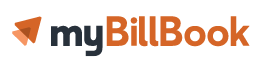What is ICEGATE
ICEGATE refers to Indian Customs and Central Excise Electronic Commerce/Electronic Data Interchange (EC/EDI) Gateway.
It is the national portal of the Central Board of Indirect Taxes and Customs of India (CBIC). It provides cargo carriers, commerce, and other trading partners with e-filing services.
Why should you register at ICEGATE?
ICEGATE portal is an infrastructure project that helps fulfil a department’s Electronic Data Interchange or Electronic Commerce and Data Communication requirements.
It speeds up the clearance from Customs. Also, it eases various electronic services such as electronic filing of ICEGATE Shipping Bill and Bill of Entry.
Usually, an individual should get registered under ICEGATE to file shipping bills, Bill of Entry, and other crucial documents online. Usually, a single ICEGATE registration is enough for transacting through any given or all EDI customs port.
You should otherwise register for:
- Consol manifest
- Import
- Export
- Import general manifest (IGM)
- Export general manifest (EGM)
What are the services ICEGATE offers?
ICEGATE provides services such as:
- Verifying IE Code Status
- Facilities for registering online for IPR
- IGST refund
- Redirecting to websites associated with Customs business
- E-payment of custom duties
- Searching data through PAN
- Tracking the status of a document at Customs EDI
- Round-the-clock services
- Verifying EPCG/DEPB/DES license online
Steps involved in registering to ICEGATE
Follow the instructions given below for your ICEGATE registration:
- First, log on to ICEGATE’s portal.
- Then, search for the signup link on the Home Page.
- Next, click the “Simplified Registration” link to register on the Central Board of Excise and Customs’ e-commerce portal.
- Enter and confirm the IEC, GSTIN, and temporary password provided by the portal.
- Next, provide essential details and fill out the registration form.
- Finally, enter the unique ICEGATE ID and password.
- The applicant will receive two different OTPs on the registered email ID and mobile number.
- Enter valid OTPs to finish the registration.
- Check for the details and click on the ‘Finish’ button.
If the applicants wish to change the email ID or details shared on the registration form, they can change them by clicking “Click Here.”
Afterwards, they will need to share an alternative email ID and a mobile number. Finally, they will receive an OTP on the alternative email ID.
There are some documents anyone should submit to complete the process of registration. And they are:
- Aadhaar card
- Driving license
- Voter ID card
- License or Permit
- Passport
- Authorisation Letter
- Authorisation Letter or Order of Commissioner
- Authorisation to F Card or G Card
Your OTP is only valid for 2 hours of its generation.
Advantages of using ICEGATE
ICEGATE full form, Indian Customs and Central Excise Electronic Commerce/Electronic Data Interchange (EC/EDI) Gateway benefit customs officials and importers or exporters.
Importers or exporters can use ICEGATE to :
- E-file export and import declarations
- View and track their online document status.
- Raise queries, file complaints or reviews and receive prompt replies.
The Indian Customs can use ICEGATE to render:
- Export and import goods declaration
- E-Sanchit, a facility to file a Bill of Entry
- A web-based common signer utility
- An end-to-end electronic IGST Refund
FAQs on ICEGATE
Why is there a need for me to register at ICEGATE?
You have to register at ICEGATE mandatorily to file the documents online. With a registered ICEGATE ID, you can enable filing Bill of Entries, online Shipping Bills, and other documents.
What Customs Ports can I select to register?
You can register for every above-referred transaction at all the EDI Customs Ports with a single registration at the ICEGATE portal. In addition, you can visit the registration page at www.icegate.gov.in to check the list of Custom Ports.
How can I get assistance on ICEGATE?
You can send a mail to icegatehelpdesk@icegate.gov.in for assistance. You will get a prompt reply on this email ID on the same day within an hour or so. Also, you can call on 011-23370133 and 011-23379020 to get their issues redressed at ICEGATE.
Are there different RES versions compatible with the two ICES versions?
Yes, two versions of RES software are available that are supportable with the message formats acceptable at ICEGATE.
You can download both versions freely. However, they are only RES Software for ICES1.5 and RES Software for ICES1.0.
What are the accessible services in the RES Package for ICES1.0 and ICES1.5?
In the RES Package for ICES1.0, you can file corrections and submit them. In RES for ICES1.5, you can update, correct, query, and submit. First, however, you have to note specific points, which are as follows:
- Suppose you registered earlier on ICES1.0 and are filing documents for ICES1.5 with ICEGATE, with your Customs place transferred to ICES1.5 Software on a central server. In that case, you must register yourself at registration@icegate.gov.in to get a reply to the question.
- You must use RES Package 1.5 for ICES Version 1.5 and RES Package for ICES Version 1.0.