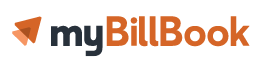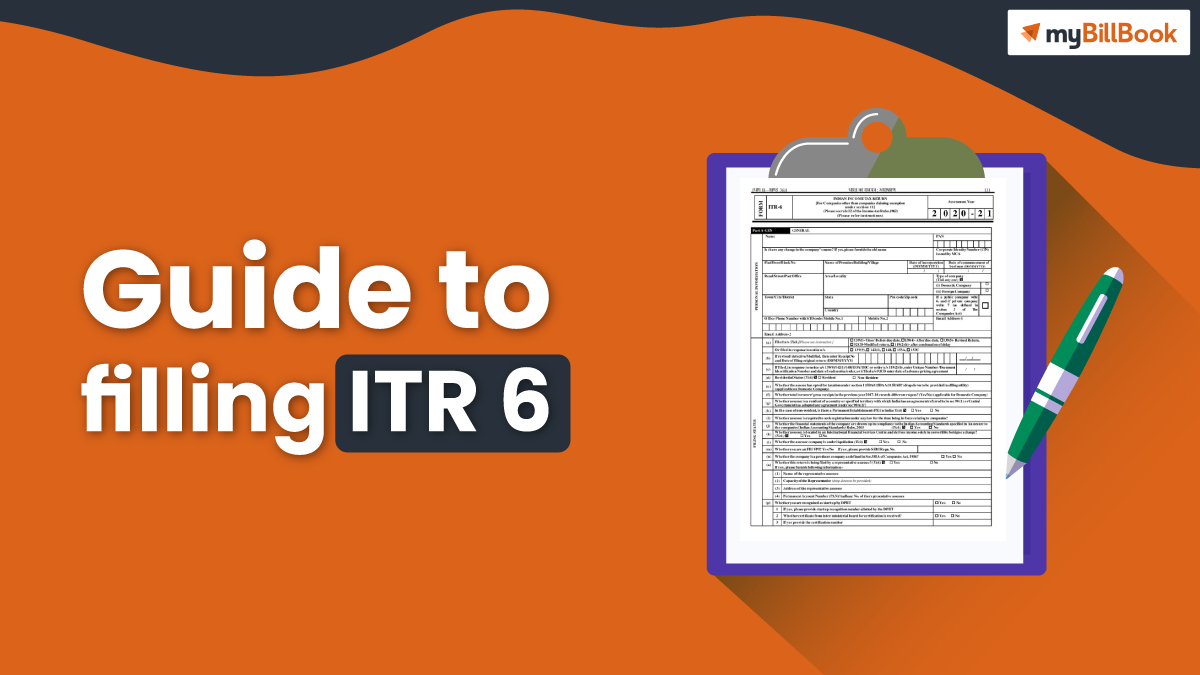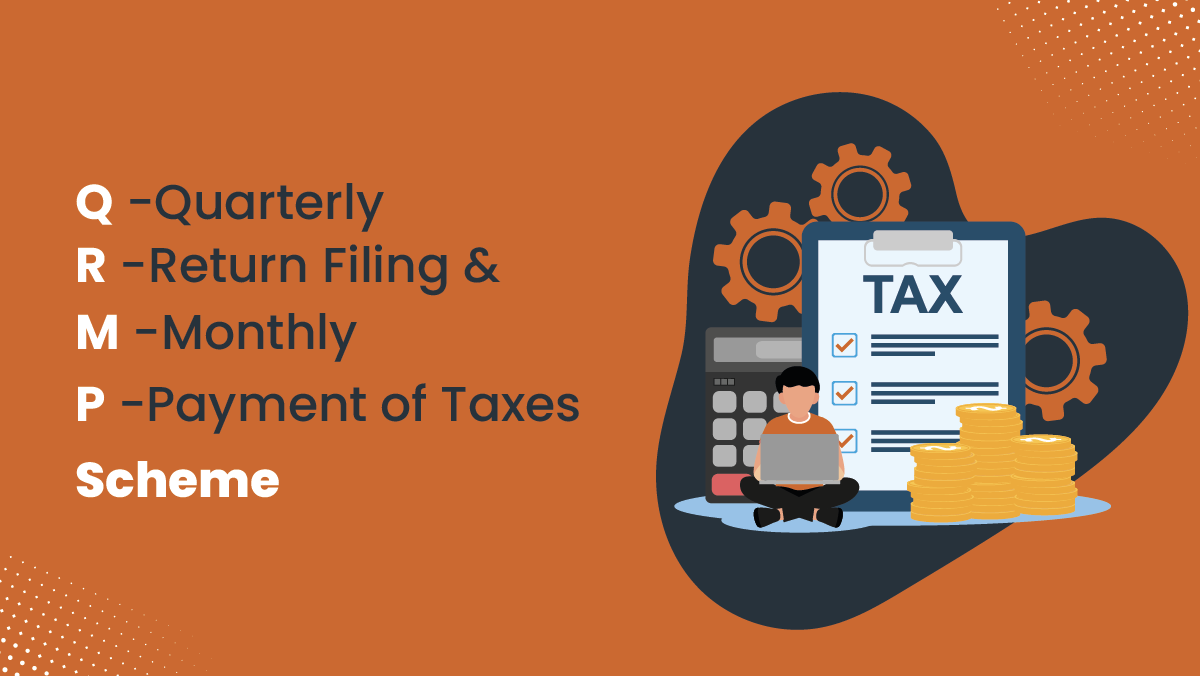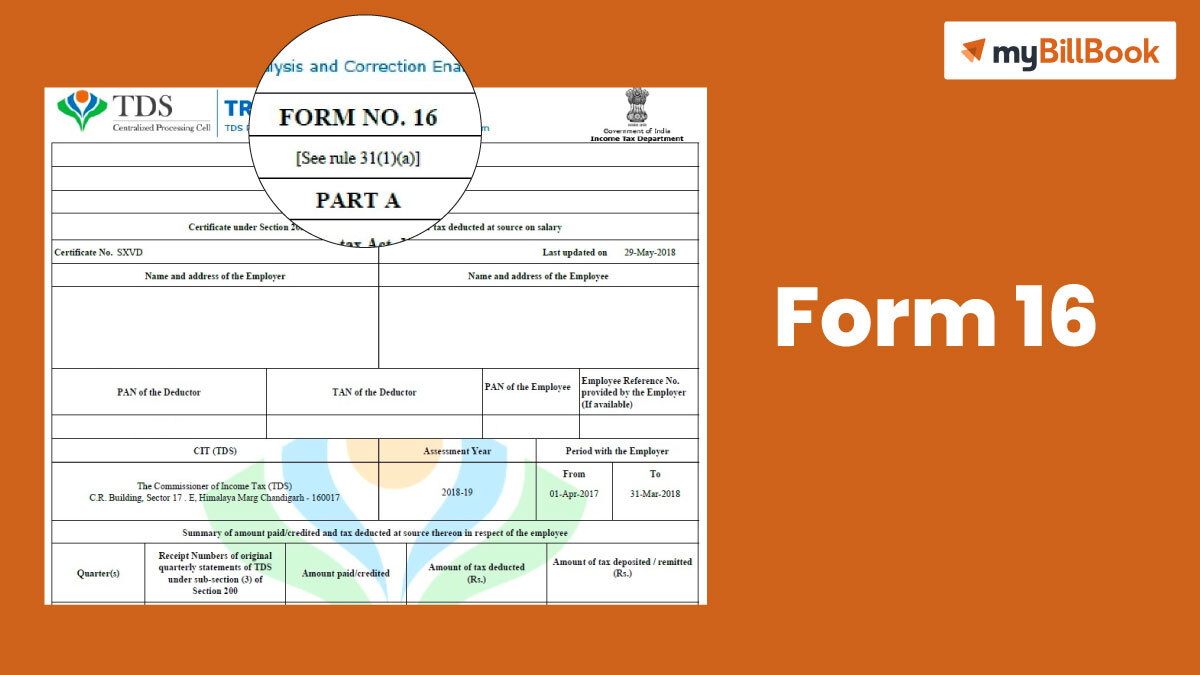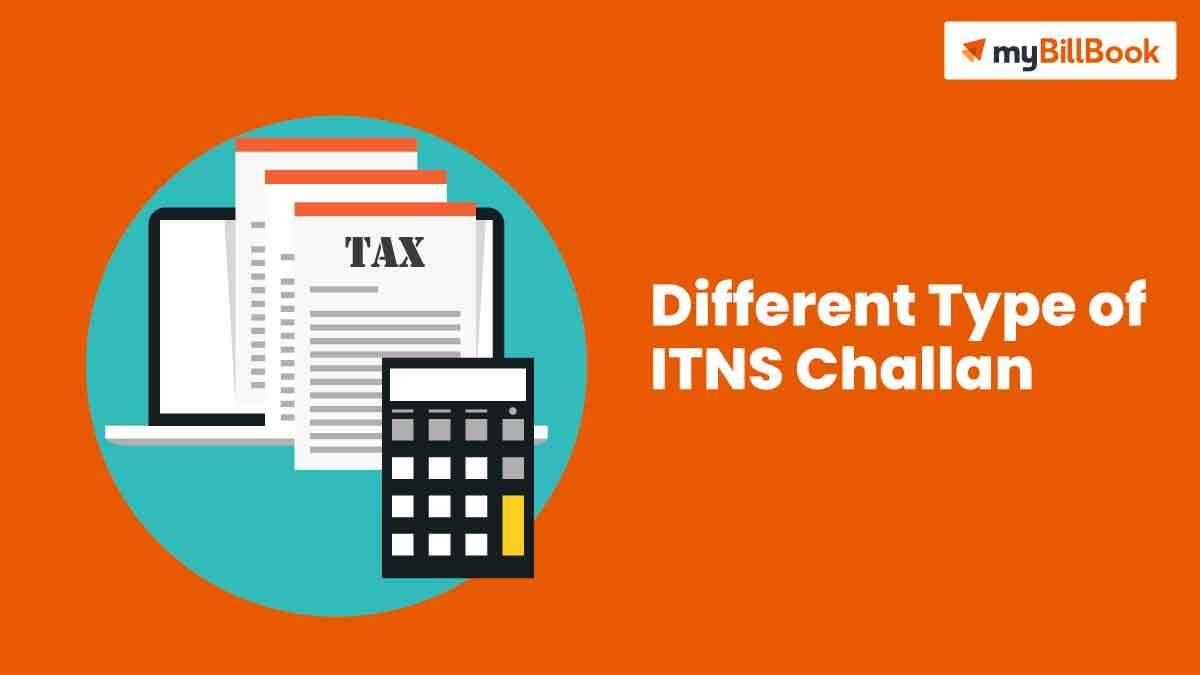If you come under the eligibility criteria to file Income Tax Return 6, then this guide will be very helpful to you. Read more to know about what ITR 6 is and how you should file this form 6. You can easily download the ITR 6 form for free from the official income tax website. So, the first thing you must do is create an account on the e-portal of the income tax department, so it is easy for you to do all the procedures online. The structure of the ITR – 6 is long, and you will need to fill the entire required fields with accurate information.
Moreover, you must re-check the details entered to verify the accuracy. While submitting the ITR, if you entered the wrong information by mistake, then you will need to file a revised ITR with the correct information. You will possibly get a letter in the mail informing you of the error, and the IRS will correct it automatically. If your error is more serious, such as underreporting revenue, you may be subjected to an audit. Besides, always try to file the ITR on time to avoid receiving any penalties.
What is ITR 6, Who can file ITR 6 and the Form Structure?
ITR 6 is a form of income tax return that companies use to e-file income tax returns. Companies that are not qualified for an exemption under Section 11 of the Income Tax Act, 1961 must file their income tax returns in ITR-6 format. On the income tax department’s e-filing platform, you can submit ITR 6 electronically. You must also provide the details of the audit of the books of accounts, in addition to the profit and loss, deductions, balance sheet, and other important information that are required. Furthermore, you can only validate ITR 6 using the authorized signatory’s digital signature. Taxpayers who file ITR 6 do not have access to the other verification options.
Now let us see who is eligible to file the ITR 6 form. This form is typically used by an assessee who is a company as defined by section 2(17) of the Income Tax Act of 1961. However, any corporation that must file an ITR 7 cannot choose ITR 6. According to section 2(17), the below mentioned are considered as a company that is eligible to file ITR 6.
- A general or specific order of the board converts an institution, association, or entity into a corporation. It doesn’t matter if the institution, association, or body is incorporated or not, or if it’s Indian or not.
- A domestic Indian corporation formed under the Companies Act of 2013
- A foreign corporation is a body corporate or a company formed under the laws of a nation other than India.
Below is a list of taxpayers who are not required to file an ITR-6 Form.
- Individuals, Hindu Undivided Families (HUFs), Businesses, Associations of Persons (AOPs), Bodies of Individuals (BOIs), Local Authorities, and Artificial Judiciary Persons
- Companies claiming a section 11 exemption (Income from property held for charitable or religious purposes)
How to upload ITR 6 with a Digital Signature?
After the ITR 6 form is submitted, it is necessary to verify ITR using Digital Signature Certificate (DSC). The following steps can guide you in verifying the ITR easily through the online portal of Income Tax.
- Open the income tax e-filing portal in your web browser and log in to your account with your PAN and password
- After accessing your account, click on the Profile Settings tab and then select the Register Digital Signature Certificate option
- Now download the DSC utility. The downloaded file will be saved on your computer.
- Extract the DSC utility file you have downloaded to get the JAR file. Then run the program.
- Read the instructions given regarding how you can add your digital signature for verification
- File your Digital Signature
- You must again log in to your account to upload the generated Digital Signature
- Your return will be verified after the digital signature is uploaded.
How to File ITR 6?
ITR Form 6 is divided into different parts and schedules, and you need to fill in all these details.
- Part A includes general information
- Part B includes Balance Sheet
- Schedules to ITR 6
- Verification of Income Tax Return
The ITR 6 return form can be filed with the Income-tax Department electronically on the e-filing web portal of the Income-tax Department. Refer to this PDF for a detailed understanding.
You must enter the data in the return form precisely and digitally sign the document if you wish to submit the verification electronically. It is compulsory to sign the document digitally to verify the electronically filed ITR 6 form. The last date for filing ITR 6 Form for the year 2019 – 2020 and 2020 – 2021 are as follows
- Financial Year 2019-20 (AY 2020-21): 15th Feb 2021
- Financial Year 2020-21 (AY 2021-22) – 30th November 2021
While filing the ITR-6 Form, you do need to attach any other documents along with the form. The taxpayers should tally the data with their tax credit statement Form 26AS regarding tax deduction, collection, and payment.
Before filing, you may want to also know about the major changes in ITR-6 for AY 2020 – 2021. Peruse the details below :
- The addition of a new schedule 112A to compute long-term capital gains on the sale of STT-eligible business trust units or equity shares.
- Details on secondary adjustments under section 92CE(2A) of the Internal Revenue Code when filing ITR 6 form.
- Details of tax deduction claims for investments, payments, and expenses made between April 1 and June 30, 2020.
FAQs on ITR 6
- What is the difference between a digital signature and a digital certificate?
Ans: A digital signature is used to confirm the authenticity of a digital document, message, or transaction. Personal information is included in digital certificates to aid in identifying and tracing the owner.
- Is a digital signature the same as an encryption certificate?
Ans: No. It is not the same. The aim of a digital signature is to demonstrate your identity and the document’s authority to anyone who might be interested. Whereas, an encryption certificate is one that is created using ID-based cryptography by the certificate authority.
- What is the procedure for obtaining a digital signature certificate in India for an individual?
Ans: Procedure to obtain a digital signature certificate in India, you must apply for it. Here are the steps:
- STEP 1: Login and choose your entity type.
- STEP 2: Complete the required information.
- STEP 3: Identity and address verification.
- STEP 4: Making a DSC payment.
- STEP 5: Post the relevant paperwork.
- What are the different forms of digital signature certifications? How can I create a DSC (digital signature certificate) for GST e-filing on my own?
Ans: The varied types of digital signature certificates are Class – 1, Class – 2, and Class – 3. Use the following steps to create the digital signature certificate (DSC) for your own GST e-filing:
- STEP 1: Open the official website of the Income Tax Department and log in to access your GST portal.
- STEP 2: Then you must log in as a member.
- STEP 3: Choose a Profile.
- STEP 4: Use your DSC USB Token to register and update DSC.
- STEP 5: To register, choose an Authorized Signatory.
- STEP 6: Choose a certificate to sign and then sign it.
- STEP 7: Double-check your DSC registration.