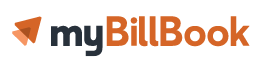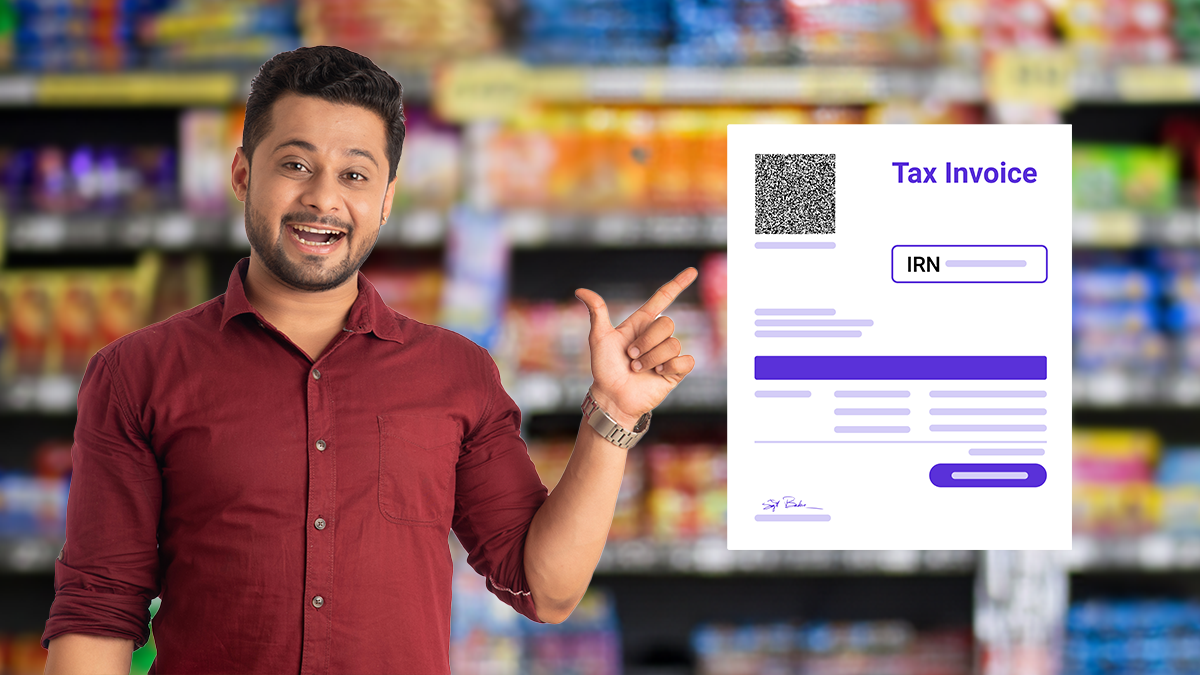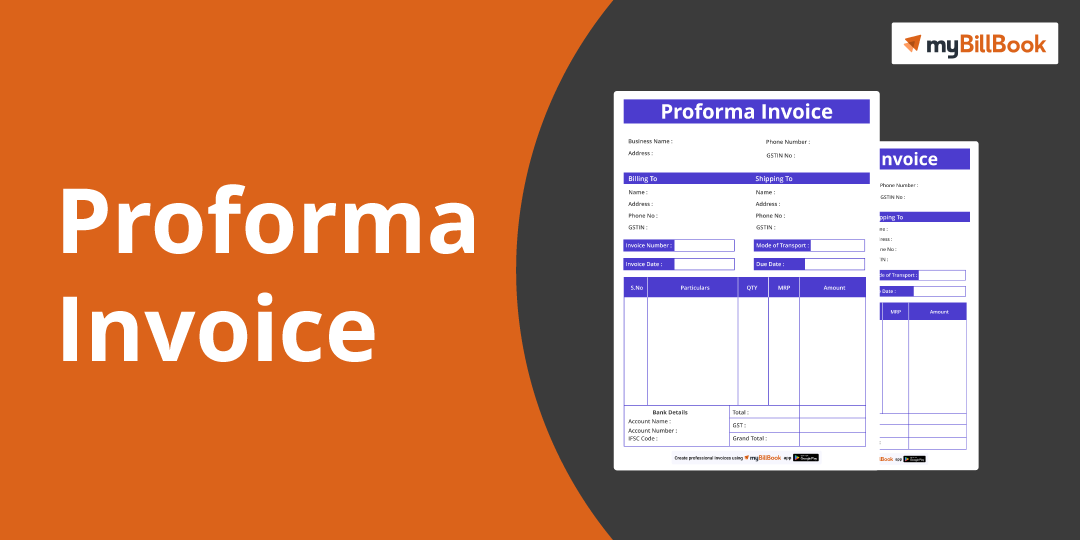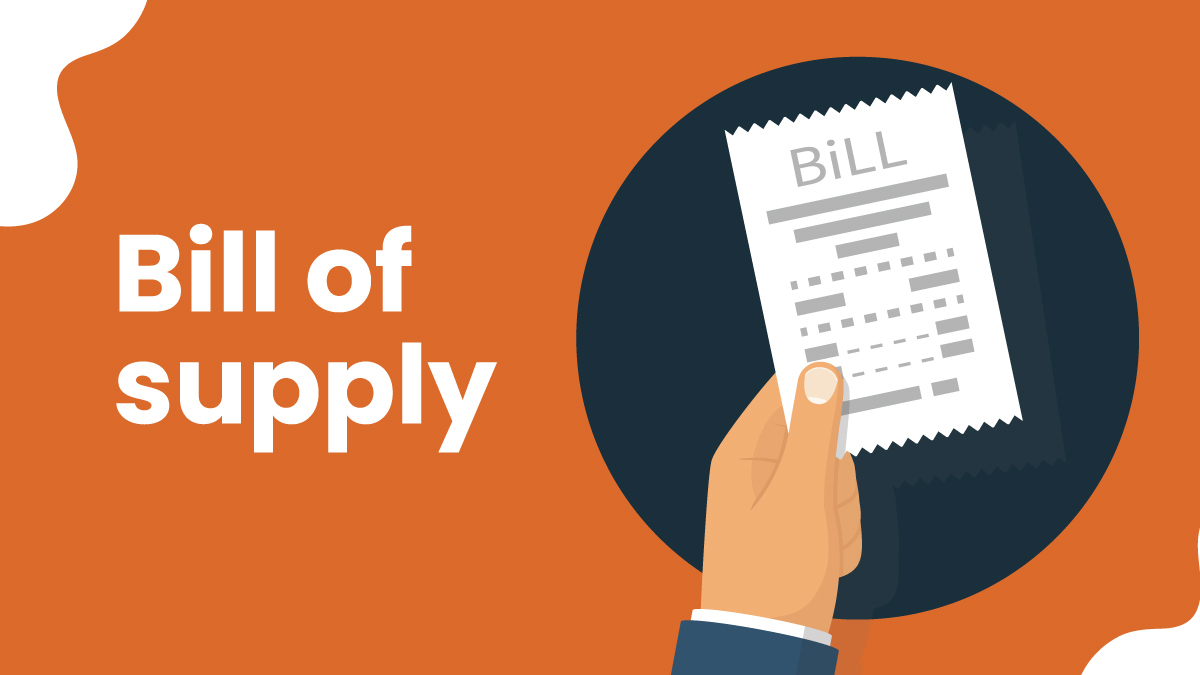A vendor invoice is a document listed by the recipient, which includes the total amount the supplier owns. When an order is placed for goods and services, an invoice is generated and issued to the organisation when the amount is not paid. A vendor invoice comprises information like the amount owed, delivery fee, applicable tax, date of payment, and accepted payment methods. The main use of a vendor invoice is to help every partner in creating accurate vendor invoice management.
When a client receives the vendor invoice, he/she will add the vendor invoice details to their organisation’s financial records. If the company uses accounting software, then the details will be entered into the software to schedule the payment. Moreover, while billing, the amount should be entered into the Total Due field.
Tips for managing vendor invoice in an organised fashion
You can find several ways to manage vendor invoice in an organised manner. Below you can find the tips to do the same.
- Keep the process current and updated
Always add the name, address, and other information on the invoice accurately. Cross-check the vendor invoice to find any errors, rectify if any send it to the customer for payment. Make sure to file the invoice daily to avoid any hassles. If the filing of the invoices and immediate collection on the invoice are done perfectly, then both the customers and the vendor can save a lot of money and time.
- Save the files in Chronological Order
It is a wise idea to keep different e-folders for saving monthly invoices, which will make it easier to check in the future. If you are generating invoices manually on paper, then you will be wasting a lot of paper, and at the same time, the paper invoices can get misplaced anytime. So it is important to digitise all the work if possible.
- Organise Invoices using Spreadsheet
Spreadsheets are the best way to keep your invoices organised. You can organise the invoices in numerous organisational options. Using a spreadsheet, you will be able to arrange monthly invoices in just a single spreadsheet. This will also make it easier to check your monthly invoices by just clicking on the spreadsheet named after that month.
- Arrange invoices with Invoice Book
An electronic invoice book can be very helpful for any kind of organisation that needs to generate vendor invoices. Even though you keep hard copies of the invoices, it is a smart move to save all the invoices in the electronic book.
- Get Invoice Software
Generating invoices for every transaction can be time-consuming, and at the same time, you may end up creating errors when doing everything manually. But if you work with myBillBook to create invoices, it will be easy and accurate.
- Invoice Scanners
In a standard filing system, there can be many issues that arise at any time. You might lose track of what is paid and what is not paid. myBillBook has invoice scanners that can help in filing the invoices properly. If you have invoices scanners, you can surely reduce human resources and enable faster payment to vendors. These can save your revenue, and you can effortlessly search and retrieve the data whenever required. By using an invoice scanner, you can send an invoice to a customer on the spot.
- Use of cloud storage and sharing the invoices
The advantage of using myBillBook cloud storage is to share the details online. You can access the data wherever you are and whatever device you use. If you have access to your cloud storage, you can check all the details online. You can even give access to cloud storage to your employees if required. Moreover, cloud sharing helps you share and save documents with your clients very quickly without delay.
- Do not delay to send the invoice
It is not professional to keep the vendor invoicing work pending. Make your invoices regularly and send the invoices on time to the clients. If you delay the process, the client will not pay until the invoice is received. Accuracy and consistency are the two golden rules that every organisation must follow to save business revenue and time.
Benefits of using myBillBook and automating vendor invoice process
Many organisations use automated vendor invoices to streamline the processing of invoices. Using the automated system can add more control over the internal processing functions to track the invoices and speed up the process. Some of the major benefits of myBillBook vendor invoicing processing are as follows:
- Invoice Processing without Papers
Going for paperless invoice processing can enhance the ability to streamline your AP function. These days technology has advanced so much that most organisations use an automated system to simplify their work. At the same time, using myBillBook can help in reducing time and cost.
- Centralise the date and processes
Using myBillBook for invoice processing can help in centralising all the data related to the invoices. When you have an invoice in your system, and if it needs verification, you can take the purchase order from your integrated accounting system. Then your invoice automation software will assist in matching the invoice data with the purchase order. This helps in ensuring if the invoice and the purchase order are valid. If this can be done faster, the employee who approves such documents can do their work faster.
- Can establish KPI’s
If you follow the two steps mentioned above, it can make it easier to establish and track the KPI without much effort. By using an automated system, it is easy to track and create timestamps whenever an activity is performed. This will leave an audit trail that can be searched easily through advanced search and reporting.
- Invoice Communication Becomes Easy
When you receive an invoice, to check the proof, you do not have to search your emails or any other paper document or messages if you have an automated system for all these processes. You will find the purchase order details and the amount you have promised through your system.
FAQs
- What are the steps for invoice processing?
The significant steps in vendor invoicing processing are capture, register, dispatch, approval/rejection, payment, and archive. Capture means the vendor invoices received by fax, mail, email, etc. Registering is the step for preparing the invoice approval by coding and updating the data. Once this is ready, the next step is to send the invoice to request payment. After dispatch, the invoice will be approved or rejected. Then the payment is made, and paid invoices are stored in the online system or as a paper document.
- What is invoice processing software?
Invoice processing software is a digital technology used by accounts payable to handle vendor invoices electronically.
- What is automated invoice processing?
Automated invoice processing uses software to perform all the steps in creating an invoice automatically. This will include data capture, dispatch, and approval.
- What is invoice processing used for?
An invoice processing is used by the account payable department, which can handle all the invoice-related activities comprising invoice receipt, invoice approval or rejection, invoice payment, and invoice archive procedure.